This user-friendly Excel template helps you track your earnings and daily expenses efficiently. It features two separate tables for recording income and expenses, each placed on different sheets to minimize confusion. Summary tables for income and expenses are automatically generated. An interactive dashboard provides a visual overview of total income, expenses, savings (or shortfall), and variance. Various charts and graphs are included to enhance clarity. Advanced Excel functions such as FILTER, XLOOKUP, Pivot Tables, and Conditional Formatting are utilized in this template.
For Free Template or Service, Please contact rubeliba@gmail.com

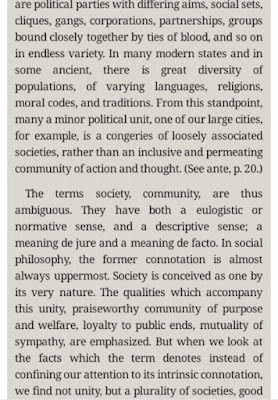





.png)



%20Analysis.png)





